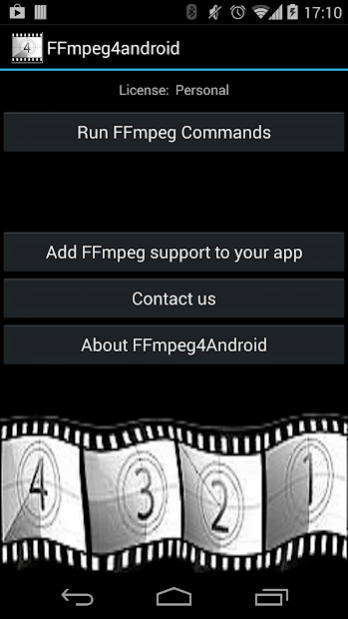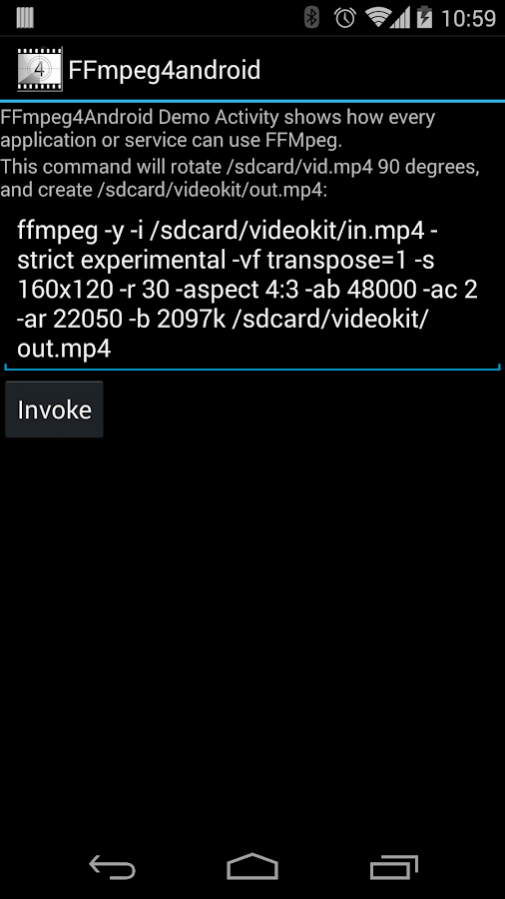FFmpeg 4 Android 4.1
Free Version
Publisher Description
Add FFmpeg support to Your application with a few lines of Java code, no need for C!
Now with new transcoding engine.
================ new =====================
* 64bit support.
* x86 native support (up-to 10times performance gain).
* Moved to the latest ffmpeg4android native.
* Supports complex commands
* Complex filtering, and advanced filter-graphs.
* Command tolerance mechanism.
* Bug fixed
* Performance improvements.
=========================================
* This app is mainly intended for Android developers that need to add FFMpeg support to their apps.
* Free, out of the box, personal license.
* It was tested on lots of devices (Phones and Tablets).
* See how easy is to do from your application:
# Video/Sound size conversion.
# Video/Sound Codec conversion.
# Video/Sound file size decrease.
# Video aspect ratio change.
# Remove sound from video.
# Get only sound from video.
# Get MP3 audio from video
# Transcode WAV to mp3.
And a lot more...
For more information:
http://ffmpeg4android.netcompss.com/
* Streaming support!
* Much more simple to add support to your app, few lines of Java code (our demo client is 71 lines of Java code, no C).
* Out of the box support for background processing.
For more information read our blog post:
http://androidwarzone.blogspot.com/2011/12/ffmpeg4android.html
About FFmpeg 4 Android
FFmpeg 4 Android is a free app for Android published in the Components & Libraries list of apps, part of Development.
The company that develops FFmpeg 4 Android is Net-Comps-Dev. The latest version released by its developer is 4.1.
To install FFmpeg 4 Android on your Android device, just click the green Continue To App button above to start the installation process. The app is listed on our website since 2019-06-02 and was downloaded 24 times. We have already checked if the download link is safe, however for your own protection we recommend that you scan the downloaded app with your antivirus. Your antivirus may detect the FFmpeg 4 Android as malware as malware if the download link to com.netcompss_dev2.ffmpeg_android2 is broken.
How to install FFmpeg 4 Android on your Android device:
- Click on the Continue To App button on our website. This will redirect you to Google Play.
- Once the FFmpeg 4 Android is shown in the Google Play listing of your Android device, you can start its download and installation. Tap on the Install button located below the search bar and to the right of the app icon.
- A pop-up window with the permissions required by FFmpeg 4 Android will be shown. Click on Accept to continue the process.
- FFmpeg 4 Android will be downloaded onto your device, displaying a progress. Once the download completes, the installation will start and you'll get a notification after the installation is finished.